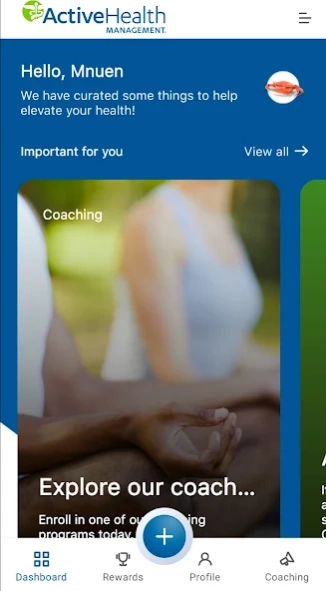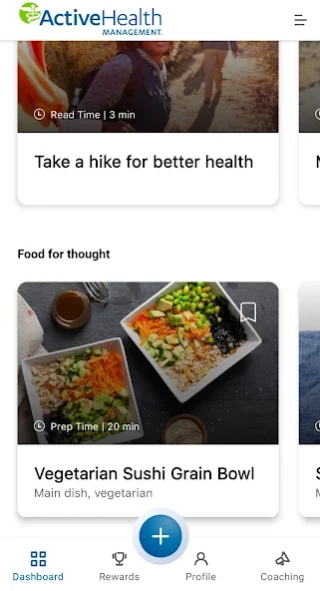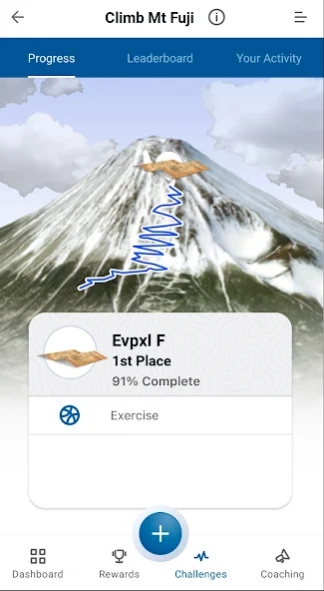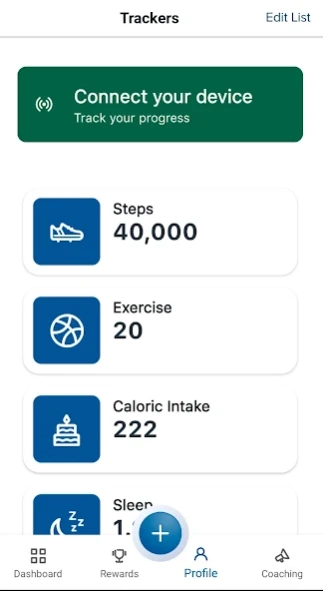Version History
Here you can find the changelog of ActiveHealth since it was posted on our website on 2020-08-03.
The latest version is 4.5.1 and it was updated on soft112.com on 22 April, 2024.
See below the changes in each version:
version 4.5.1
posted on 2024-04-11
At ActiveHealth, we say tech, yes! Thanks for updating your app.
In this release we've fixed minor defects.
version 4.4.4
posted on 2024-02-06
At ActiveHealth we say tech, yes! Thanks for updating your app.
In this release, we've updated the Team Challenge leaderboard:
- Pinning members' team to the top
- Displaying only the top-ranking team on the leaderboard
- Providing the ability to search for someone else's team in the leaderboard
version 4.4.3
posted on 2024-01-27
At ActiveHealth we say tech, yes! Thanks for updating your app.
In this release we’ve:
- Fixed some bugs and defects
- Updated how you’ll see the leaderboard ranking if you’re part of a Team Challenge
- Added a new group coaching series on menopause
version 4.4.2
posted on 2024-01-18
At ActiveHealth, we say tech, yes! Thanks for updating your app.
In this release you’ll see that we’ve fixed defects.
version 4.4.0
posted on 2023-12-18
At ActiveHealth, we say tech, yes! Thanks for updating your app.
We fixed some defects in this release. And we updated the name of the Route 66 team challenge.
If your employer offers rewards, you may see hearts instead of dollar signs as you earn rewards. If you do, don’t worry! The icon change doesn’t change how your reward program works.
We’ve also updated how you can add manual activity in team challenges. You can add activity for today and for up to five previous days.
version 4.3.1
posted on 2023-11-23
At ActiveHealth, we say tech, yes! Thank you for updating your app. This update fixes minor bugs and technical issues.
version 4.3.0
posted on 2023-10-16
At ActiveHealth we say tech yes!
Thank you for updating your app. This version of the app:
- Makes it easier to connect and sync devices and apps in the Challenges section
- Updates Terms and Conditions related to the Prize Drawing
- Adds information on how to delete an account
- Fixes bugs and defects
version 4.2.2
posted on 2023-09-11
At ActiveHealth, we say tech yes! Thanks for updating your app.
In this version we’re doing two things.
• We’re making password requirements simpler. You don’t need to reset your password. Next time you want to, it should be easier to remember.
• We’re adding the mental health check-in to our mobile experience. If you’re using the desktop version, you may have used it already. Now, you can check in on your mental health during the day just by using your phone.
version 4.2.1
posted on 2023-08-29
At ActiveHealth we say tech yes! Thanks for updating your app.
This update fixes crashes that were happening in the last version.
version 4.2.0
posted on 2023-07-24
Thank for using the ActiveHealth app! We update our app on a regular basis. This release includes bug fixes, and performance improvements.
version 3.7.1
posted on 2022-04-27
Thank you for using the ActiveHealth app! This update includes bug fixes, performance enhancements, and the following improvements:
- New retain Pin/Biometric login when user logs out
- Fixed navigation for messaging
- Improved performance of the challenges experience
- Improvements to personal and group coaching programs.
- Fixed various graphical bugs
version 3.6.0
posted on 2022-01-25
Thank you for using the ActiveHealth app! This update includes bug fixes, performance enhancements, and the following improvements:
- Fixed navigation for Group Coaching Program
- Fixed issue where "Important For You"
- Improved performance of the challenges experience
- Fixed challenge cards on the dashboard not linking to the challenge
- Performance Improvements to Your Health Goals
- Accessibility improvements
- Improved Animations in the app
- Fixed various graphical bugs
version 3.5.0
posted on 2021-12-20
Thank you for using the ActiveHealth app! This update includes bug fixes, and the following improvements:
- Added a clear confirmation message for trivia answer submissions
- Performance enhancements
version 3.4.7
posted on 2021-12-07
Thank you for using the ActiveHealth app! We update our app on a regular basis. This release includes further bug fixes and more performance improvements.
version 3.4.0
posted on 2021-10-20
Thank you for using the ActiveHealth app! We update our app on a regular basis. This release includes bug fixes and performance improvements.
version 3.2.3
posted on 2021-06-25
Thanks you for using the ActiveHealth app! We update our app on a regular basis. This release includes bug fixes and performance improvements.
version 3.2.1
posted on 2021-05-12
- Class cast exception on rewards and custom text view fixed.
- Runtime exception issues resolved.
- Set password issue resolved.
- Messages queuing issue resolved.
- Custom logos displaying again.
- Accessibility updates in Messages.
- Answering Trivia questions correctly is awarding hearts
version 3.0.0
posted on 2020-12-31
* A completely new visual design including a health dashboard, adventure challenges and access to coaching programs
* A health dashboard features health actions and activities to complete in the app as well as curated articles and healthy recipes
* Collect hearts, unlock content and recipes and race to the finish by joining adventure challenges that progress based on your tracked steps and physical activity
* Discover and enroll in coaching options that are available to you
version 2.5.1
posted on 2020-10-13
To make managing your health effortless, we are regularly adding new features. This release includes the below enhancements to further improve your app experience:
- Bug fixes
version 2.4.1
posted on 2020-08-20
To make managing your health effortless, we are regularly adding new features. This release includes the below enhancements to further improve your app experience:
- Manually add health stats to track your progress
- Bug fixes
version 2.4.0
posted on 2020-07-21
To make managing your health effortless, we are regularly adding new features. This release includes the below enhancements to further improve your app experience:
- Track your health stat trends and manage your wellbeing
- Bug fixes